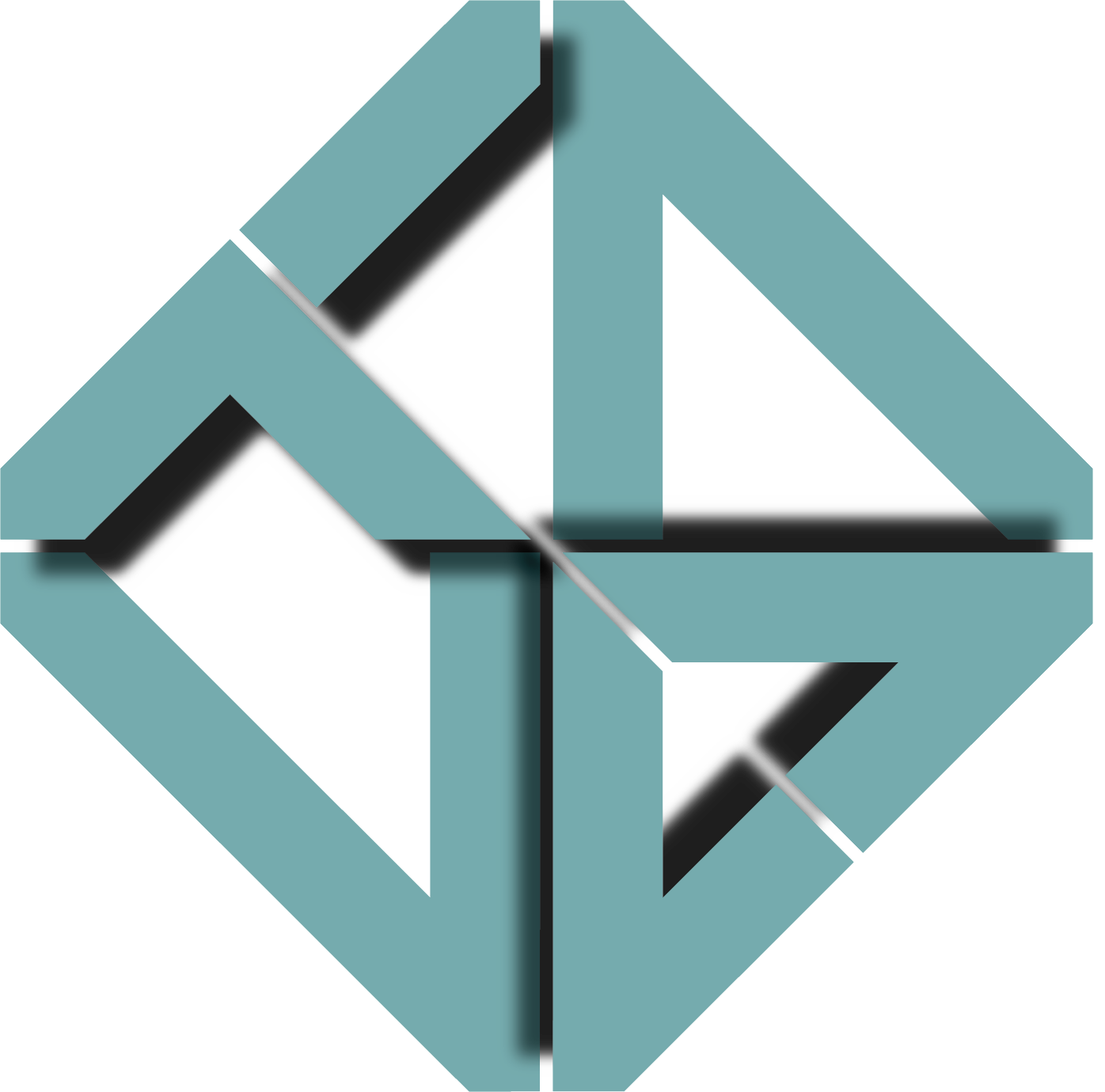Server-Side Rendering (SSR) offers significant benefits for SEO and initial page load times, but it also comes with performance concerns that developers must carefully manage, particularly when dealing with complex applications or high traffic websites

The Pros and Cons of Server-Side Rendering (SSR) in Modern Web Development
In the world of modern web development, Server-Side Rendering (SSR) has emerged as a popular technique to enhance SEO and improve initial page load times. By rendering web pages on the server before sending them to the browser, SSR can significantly boost the performance of websites and help businesses improve their search engine visibility. However, while SSR brings substantial benefits, it also introduces certain challenges—particularly when working with complex applications or high-traffic websites.
In this blog, we’ll explore the key advantages of SSR for SEO and page load times, as well as the potential performance concerns developers must manage to ensure the approach is used effectively.
What is Server-Side Rendering (SSR)?
Server-Side Rendering is a technique where the web page’s HTML is generated on the server, sent to the browser, and then hydrated with JavaScript. This process contrasts with Client-Side Rendering (CSR), where JavaScript generates the page content directly in the browser after the initial HTML shell is loaded.
With SSR, the server takes care of rendering the initial HTML, making it accessible to users right away, with content that is fully formed, unlike CSR where a user would see a blank page until JavaScript is executed.
The Benefits of SSR for SEO
1. Improved Search Engine Visibility
One of the most significant advantages of SSR is its impact on SEO. Search engines like Google rely on the HTML content of a page to crawl and index it properly. With SSR, the HTML is fully rendered when it’s served to the crawler, meaning search engines can easily crawl and index the page as they would any traditional static webpage. This improves the chances of your content appearing higher in search results.
On the other hand, with Client-Side Rendering, search engines might have trouble indexing pages because the content is generated by JavaScript, which some search engines may struggle to process.
Example: For eCommerce websites, SSR ensures that product pages are indexed properly with all relevant details visible to search engines from the very start, leading to improved rankings.
2. Faster Initial Page Load
Since SSR delivers fully-rendered HTML to the client on the first request, users don’t need to wait for JavaScript to render content on their browsers. This can result in faster perceived load times for users, as the content is available almost immediately.
This is especially important for First Contentful Paint (FCP), a crucial metric for user experience and SEO. A faster FCP leads to better user engagement and can contribute to a higher ranking on Google, which prioritizes sites with quick loading times.
3. Better User Experience
With SSR, users get a fully rendered page that is ready for interaction right away. This leads to a better user experience, particularly for content-heavy sites like blogs, news platforms, and documentation pages. The user doesn’t experience the frustration of a blank screen or slow-loading content as they would with CSR.
Challenges and Performance Concerns with SSR
While SSR offers clear benefits, it’s important to be aware of the potential downsides, particularly when dealing with complex applications or websites with high traffic. Here are some key performance concerns developers must manage:
1. Increased Server Load
Since the server must handle the rendering of the page every time a request is made, SSR can place a significant load on the server. For high-traffic websites, this can become a bottleneck. Each new request results in an additional render, which can slow down the server’s response time, particularly during peak traffic periods.
For example, eCommerce sites with heavy traffic or content-heavy platforms like news sites can experience lag if the server isn’t optimized for handling multiple requests simultaneously.
How to Manage:
- Implement caching mechanisms to reduce the load on the server. By caching rendered pages for frequently accessed URLs, you can serve pre-rendered pages without needing to render them on each request.
- Consider using Incremental Static Regeneration (ISR), a feature from Next.js that allows you to statically generate pages at runtime, offering a balance between SSR and Static Site Generation (SSG).
2. Slower Time to First Byte (TTFB)
With SSR, the server must generate the entire HTML page on the fly, which can lead to a longer Time to First Byte (TTFB). The initial server response can be slow if the server is overwhelmed or if the page requires heavy data processing to generate the content. This means users will see the first byte of data later, which can impact both the perceived performance and SEO rankings.
How to Manage:
- Use a Content Delivery Network (CDN) to cache and distribute static content closer to users, reducing server load and improving response times.
- Optimize backend processes, database queries, and rendering logic to speed up server-side generation.
3. Increased Complexity in Development
Implementing SSR in your application adds a layer of complexity. Developers must handle both the client and server-side code, manage data fetching strategies, and ensure that components work seamlessly across both environments. The added complexity can lead to longer development cycles and potential bugs related to mismatched client and server rendering.
Additionally, debugging server-side code can be more challenging than client-side code, especially when rendering issues occur only on the server.
How to Manage:
- Use a framework like Next.js, which abstracts away much of the complexity and provides a unified structure for building SSR apps with React. This allows you to focus on the application logic rather than worrying about the implementation details of SSR.
- Make use of server-side error handling tools and logging frameworks to ensure issues are caught early.
4. Client-Side Hydration Issues
Once the HTML page is rendered on the server and delivered to the client, it needs to be “hydrated” with JavaScript to make it interactive. If there are discrepancies between the server-rendered HTML and the client-side JavaScript, it can lead to hydration issues where the page appears differently between server and client, causing rendering glitches or errors.
This issue is particularly relevant in single-page applications (SPAs) or highly dynamic sites, where the initial HTML might not match the client’s JavaScript after hydration.
How to Manage:
- Use isomorphic/universal components that render the same content on both the server and client.
- Carefully test for consistency between server and client-rendered HTML, particularly for dynamic content.
5. SEO Crawling Limitations for Highly Dynamic Content
While SSR helps with SEO for static content, dynamic content (like content that requires user authentication or custom user data) can still pose challenges. If your content is personalized or frequently changes, SSR may not be the ideal solution without implementing complex caching or dynamic fetching mechanisms.
How to Manage:
- Implement stale-while-revalidate strategies or client-side fetching to ensure dynamic content remains up-to-date without overburdening the server.
- For highly personalized websites, consider using hybrid rendering (SSR + SSG) or fallback mechanisms to generate dynamic content efficiently.
When to Choose SSR:
Despite the challenges, SSR is a powerful tool, especially for websites where SEO and performance are critical. If your website has a lot of content that needs to be indexed by search engines, or if you need fast initial loading times, SSR can provide the boost you need. However, it’s crucial to carefully monitor performance and optimize server resources to ensure scalability and responsiveness.
Ideal Scenarios for SSR:
- Content-driven websites (e.g., blogs, news sites, documentation)
- Websites that require fast initial load times for user engagement
- eCommerce websites with static content that doesn’t change often
- Applications that need improved SEO and search engine crawlability
Conclusion
Server-Side Rendering (SSR) offers substantial benefits, particularly for SEO and page load times, but it’s not without its challenges. By managing server load, optimizing data-fetching strategies, and addressing potential performance bottlenecks, developers can harness the power of SSR to deliver high-performing websites with great SEO visibility. However, it’s essential to carefully weigh the pros and cons to determine if SSR is the right approach for your project, and implement strategies that can mitigate its potential drawbacks. By doing so, you can ensure your application remains fast, efficient, and user-friendly at scale.