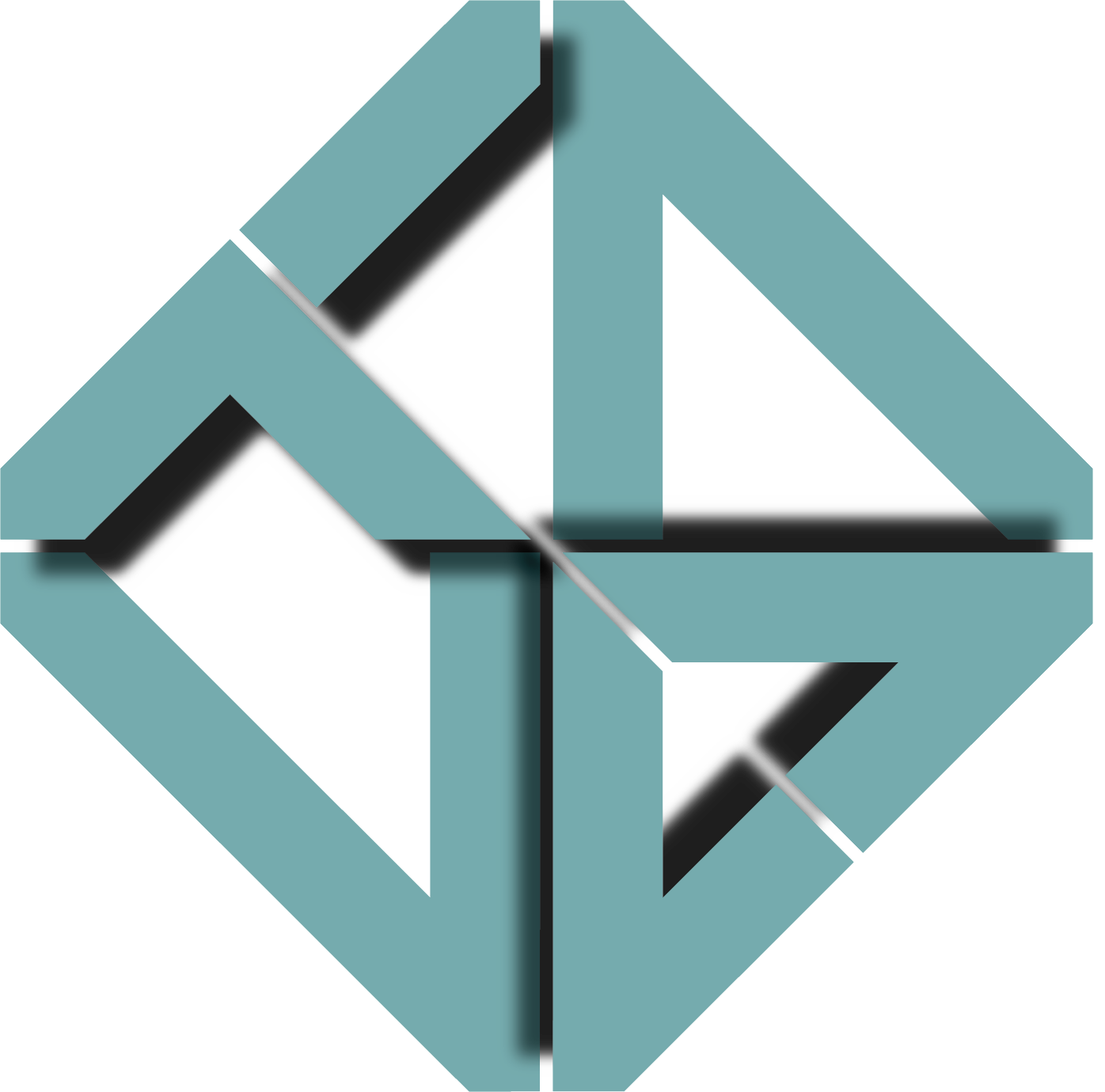Designing for Multi-Device Experiences: Ensuring Seamless Transitions Across Platforms

Designing for Different Platforms and Devices: A Guide to Creating Seamless User Experiences
In today’s digital landscape, where users access content from a wide range of devices, designing for different platforms has become one of the most significant challenges and opportunities for designers. Whether it’s a website, mobile app, or marketing material, ensuring that your designs provide a seamless and engaging user experience across multiple devices and screen sizes is essential.
The variety of devices, from desktop computers and tablets to smartphones and smartwatches, means that your design needs to adapt and function well across all of them. But how do you ensure consistency, usability, and aesthetics in an ever-growing world of devices?
This blog will dive into the importance of cross-platform design and provide actionable tips to help you design with flexibility in mind, ensuring your creations shine on any device.
Why Designing for Different Platforms and Devices Matters
- User Expectations Are Higher Than Ever
Today’s consumers expect flawless experiences across all devices. If your website or app looks great on a desktop but is hard to navigate on a mobile phone, users may quickly lose interest and turn to your competitors. A unified design across platforms not only boosts user satisfaction but also fosters trust in your brand. - Mobile Usage Is On the Rise
Mobile usage continues to surge worldwide, with more users relying on their smartphones to browse, shop, and interact with content. In fact, mobile-first design has become a key focus for many businesses. Designing for mobile-first means ensuring that the mobile version of your website or app is the best possible experience before expanding to larger screens. - Multiple Platforms, One Experience
The key to great design is creating a cohesive experience regardless of how or where a user accesses it. Whether they’re on a desktop, tablet, or phone, users should feel like they’re interacting with the same brand identity and experience, not a fragmented or inconsistent version.
Key Considerations When Designing for Different Platforms
- Screen Size and Resolution
Each device comes with its unique screen size and resolution. Desktop monitors tend to have much larger displays than smartphones, meaning your design needs to adapt. For instance, what looks great on a large screen might appear cluttered or hard to read on a smaller mobile screen.- How to Address This: Adopt responsive design principles. Responsive design uses fluid grids and flexible images, so the design can scale and adapt based on the device’s screen size. This ensures that your content fits nicely and remains readable, whether viewed on a phone, tablet, or desktop.
- Navigation and Interaction Patterns
Interaction patterns vary significantly across devices. On a desktop, users have access to a mouse and keyboard, while mobile users primarily interact through touch gestures. This means the same navigation approach won’t always work well across all devices.- How to Address This: Prioritize touch-friendly designs for mobile devices. Larger buttons, swiping gestures, and touch-friendly navigation menus are crucial for mobile. On desktops, traditional navigation such as dropdown menus and hover states may work better. For a consistent experience, make sure your design accounts for both.
- Performance and Load Time
Performance is a major factor when designing for multiple platforms. Mobile devices often have limited processing power, slower internet connections, and less storage than desktops. A heavy design that works well on a powerful desktop computer may load slowly or feel sluggish on a mobile device.- How to Address This: Optimize assets, compress images, and minify code to ensure fast load times across all devices. Mobile users, in particular, value speed, so lightweight, efficient designs will create a better user experience.
- Content Prioritization
Content needs to be presented differently across platforms. On mobile, space is limited, so you need to prioritize the most important content and features. Desktop users have more screen real estate, allowing for more complex layouts and additional content.- How to Address This: Use adaptive design, where content is rearranged based on the device. For mobile, prioritize critical content, such as the navigation menu, key product information, or call-to-action buttons. On desktop, you can display more detailed content, such as sidebars or additional links.
- Touch vs. Click
On mobile devices, users interact via touch, while desktop users click with a mouse. This difference impacts how design elements are placed and how easily users can interact with them. A button or link that’s too small to tap on a smartphone can lead to frustration.- How to Address This: Ensure interactive elements, like buttons and links, are large enough for users to tap easily on mobile devices. The recommended size for touch targets is at least 44×44 pixels for mobile, which provides a user-friendly experience.
- Consistency Across Platforms
Branding, typography, color schemes, and visuals need to be consistent across devices. A brand’s identity should shine through on every device, from website to mobile app, ensuring that users instantly recognize it, regardless of the platform they’re on.- How to Address This: Use consistent color schemes, typography, and visual styles across all devices. Additionally, avoid the temptation to make drastic design changes just for the sake of mobile optimization. Instead, consider how design elements can scale without losing the brand’s essence.
Responsive vs. Adaptive Design
As you navigate the complexities of designing for different platforms, you’ll encounter two key approaches: responsive and adaptive design.
- Responsive Design: This approach relies on fluid layouts and CSS media queries to adjust content automatically based on the screen size. It’s a more flexible option that ensures your design is truly fluid, regardless of the device.
- Adaptive Design: This method uses pre-defined layouts for specific screen sizes. It detects the device and adjusts to a set layout accordingly. While adaptive design allows for greater customization per device type, it requires more work to design multiple layouts.
Which one should you choose?
While both methods have their merits, responsive design is generally considered more versatile and future-proof since it automatically adjusts content for any screen size. However, adaptive design may be better suited for highly specific or complex interfaces that require distinct layouts on different devices.
Best Practices for Cross-Platform Design
- Test Across Devices
Testing is essential. A design might look great on your desktop but fail to provide a smooth experience on a mobile device. Test your design on multiple devices, screen sizes, and browsers to identify any issues. - Prioritize Mobile-First Design
Given the increasing dominance of mobile usage, start designing for mobile first. This will force you to focus on the most essential elements and features, providing a cleaner, simpler experience for all devices. - Simplify for Smaller Screens
Minimize unnecessary elements on mobile to ensure that the user experience remains fluid. Avoid overwhelming users with too many choices and focus on the essentials, making it easy for them to navigate and interact. - Use Flexible Images
Images should be scalable and flexible. Use vector graphics, such as SVG files, for logos and icons, as they look sharp on all devices, especially high-resolution screens.
Conclusion
Designing for multiple platforms and devices is no easy feat, but it’s essential in today’s digital-first world. Whether you’re building a website, app, or marketing materials, your design needs to work seamlessly across all devices—desktop, tablet, mobile, and beyond.
By understanding the unique characteristics of each device and employing responsive design principles, you can create user-friendly, visually appealing experiences that engage your audience wherever they are. Remember, consistency, functionality, and optimization are key to successful cross-platform design, ensuring your users are always satisfied, no matter how they access your content.