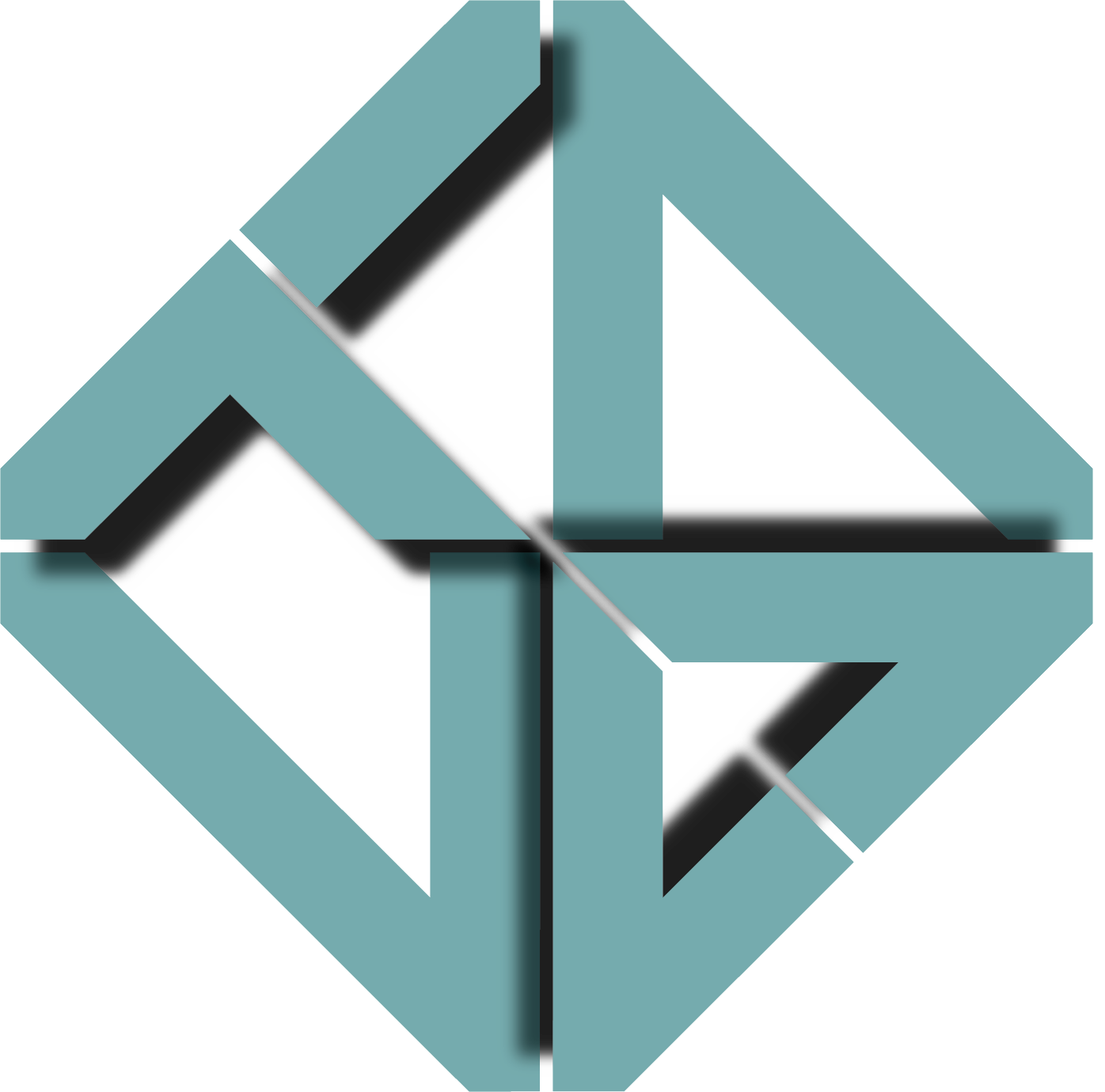Building Your Online Presence with Ease, No Code Required

Building Your Online Presence with Ease, No Code Required
In today’s digital age, having an online presence is no longer optional—it’s a necessity. Whether you’re a small business owner, a freelancer, or an individual looking to showcase your talents, creating a website or online platform is one of the most effective ways to get noticed. But what if you don’t know how to code? Or perhaps you’re too busy to dive into complex development? The good news is, you don’t have to be a tech expert to build a professional online presence. Thanks to a variety of user-friendly tools, you can now create stunning websites and online stores without writing a single line of code.
In this blog post, we’ll guide you through the process of building your online presence with ease, using no-code solutions. Let’s dive in!
Why No-Code Tools Are a Game Changer
No-code tools have exploded in popularity over the past few years, and for good reason. They enable people without coding experience to create websites, applications, and digital products. These platforms provide drag-and-drop interfaces, templates, and simple tools to help you bring your ideas to life—without the need for technical skills.
Here are some key benefits of no-code platforms:
- Easy to Use: No-code tools are designed to be intuitive, even for beginners. You don’t need any coding experience to get started.
- Cost-Effective: Hiring a developer to build a website can be expensive. No-code platforms often offer affordable pricing plans, making it accessible for small businesses and entrepreneurs.
- Faster Turnaround: With no-code tools, you can build and launch your website in a fraction of the time it would take to develop one from scratch.
- Customizable: Despite being code-free, many no-code platforms offer plenty of customization options. You can tweak design elements, adjust layouts, and personalize features to match your brand or vision.
- Scalable: As your business or project grows, many no-code platforms offer scalable solutions, making it easy to add features or integrate with other services.
Step 1: Choose the Right No-Code Platform
The first step in building your online presence is selecting the best no-code platform for your needs. Different platforms cater to different types of websites, from personal blogs to e-commerce stores to professional portfolios. Here are a few popular options:
1. Wix
Wix is one of the most well-known no-code website builders. It offers a wide variety of templates for different industries and allows you to easily drag and drop elements into your pages. Wix also has an intuitive visual editor, making it perfect for beginners.
- Ideal For: Personal websites, portfolios, small businesses, and blogs.
- Key Features: Drag-and-drop builder, customizable templates, SEO tools, and integrations with apps.
2. Squarespace
Squarespace is another popular choice for building stunning websites with minimal effort. It offers modern, visually appealing templates that are responsive and mobile-friendly. Squarespace is particularly well-suited for those looking for a design-focused platform, such as photographers, artists, or creators.
- Ideal For: Portfolios, small business websites, and creatives.
- Key Features: Beautiful templates, blogging tools, e-commerce options, and analytics.
3. Shopify
If you’re looking to build an e-commerce store, Shopify is a leading platform that allows you to create a fully functional online shop without any coding. It’s easy to set up and offers powerful tools for managing inventory, processing payments, and integrating with various marketing tools.
- Ideal For: E-commerce businesses, dropshipping, and online stores.
- Key Features: Payment processing, product management, customizable themes, and marketing tools.
4. Webflow
Webflow is a great option if you want more design flexibility without needing to code. It’s a powerful tool that lets you visually design complex websites, offering more control over the user interface and design than other no-code platforms. Webflow also allows for code export, making it a great choice for designers who may want to hand off work to a developer later.
- Ideal For: Designers, agencies, and professional portfolios.
- Key Features: Visual web design, CMS functionality, responsive design, and e-commerce tools.
5. WordPress (with Elementor)
While WordPress requires some technical knowledge, using a page builder plugin like Elementor can make it a no-code solution. Elementor allows you to create custom pages and layouts using drag-and-drop, eliminating the need to write any code.
- Ideal For: Blogs, personal sites, and small to medium businesses.
- Key Features: Flexible customization, templates, blogging tools, and third-party plugin support.
Step 2: Design Your Website with Ease
Once you’ve chosen your platform, it’s time to design your website. Most no-code platforms come with pre-built templates tailored to different industries and use cases. Here are some tips to make the design process smooth and effective:
1. Choose a Template That Suits Your Brand
Start by browsing through the available templates on your chosen platform. Pick one that aligns with your brand identity—whether it’s a sleek and modern design for a tech startup or a cozy, creative layout for an artist’s portfolio.
2. Customize Colors and Fonts
No-code tools often let you adjust the colors, typography, and layout of the template to match your brand’s style. Choose colors that resonate with your audience and make your content easy to read. Likewise, pick fonts that reflect your brand’s personality—whether they’re professional, playful, or bold.
3. Add Your Own Content
Replace placeholder text with your own copy, images, and videos. Most platforms allow you to easily upload content and resize images to fit the layout. Ensure that your content is compelling and aligns with your message.
4. Make it Mobile-Friendly
Ensure that your website is responsive, meaning it looks great on both desktops and mobile devices. No-code platforms often automatically adjust your site for different screen sizes, but it’s always worth double-checking.
Step 3: Set Up Essential Features
After your website design is ready, you’ll need to set up some essential features to make your site functional. Here are some key elements to include:
1. SEO Optimization
Most no-code platforms offer built-in tools to help you optimize your site for search engines. This can include adding meta descriptions, alt text for images, and optimizing page titles. Ensure you’re using relevant keywords for your business or niche.
2. Connect Your Domain
Having a custom domain (like www.yourbusiness.com) looks more professional than using a subdomain. No-code platforms usually allow you to easily connect your domain name, or you can purchase one through the platform itself.
3. Set Up Analytics
Connect your site to Google Analytics or the platform’s built-in analytics tool to track performance. You’ll want to measure things like visitor traffic, page views, bounce rates, and conversions to better understand how your website is performing.
4. Integrate with Social Media
Make it easy for users to connect with you on social media by adding social sharing buttons or linking to your social profiles. Social media integration can help you extend your reach and grow your audience.
Step 4: Launch and Promote
Once your website is live, it’s time to share it with the world! Here are some tips for promoting your online presence:
- Share on Social Media: Promote your website on your social media accounts to get immediate traffic. You can also run paid ads on platforms like Facebook or Instagram to boost visibility.
- Leverage Email Marketing: Start building an email list and send newsletters or promotional offers to your subscribers. Many no-code platforms integrate with email marketing services like Mailchimp.
- Collaborate with Influencers or Partners: Reach out to influencers or businesses in your industry to cross-promote your website and expand your audience.
Conclusion: Building Your Online Presence Has Never Been Easier
Building an online presence is no longer a daunting task, even for those without coding knowledge. No-code tools have made it easier than ever to create a professional website that reflects your brand and serves your audience. Whether you’re launching a personal blog, an e-commerce store, or a creative portfolio, there’s a no-code platform that fits your needs.
The key is to choose the right platform, design your site to reflect your unique identity, and use the built-in tools to ensure your site is optimized for search engines and user experience. With no-code tools at your fingertips, you can build an online presence that stands out, without the need for technical expertise.
Start building your website today—your digital future is just a few clicks away!